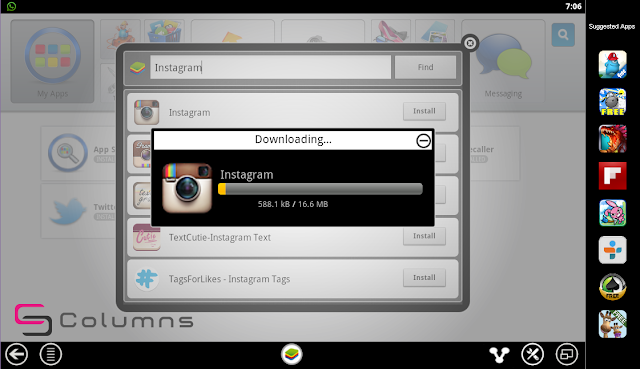Whatsapp is of the most popular and most downloaded Social application. This application is available for almost all the mobile operating systems like android, IOS, blackberry and symbian OS.
Many Might wondering that it's a mobile application can;t be work on Pc but actually you can use it using Bluestack Android app developer tool kit..
BlueStack is an Android emulator that lets us install and use almost all Android apps and games on a PC. This is how we’ll avail WhatsApp for PC using this android emulator. It is not just on PC that you can take advantage of BlueStack, but also on a MAC. When it comes to PC, BlueStack works on all widely deployed operating systems i.e., Windows XP, Windows Vista,Windows 7, and Windows 8..
Steps to Install Whatsapp messenger on you PC:
Step 1: Download BlueStack from here and install it on your PC.
Step 2: Upon installation, open BlueStack. You’d find a welcome screen showing the top 25 Apps.
Step 3: Navigate to the My Apps tab next to top 25 Apps. You will find the apps that are downloaded by default here.
Step 4: In the same screen select App Search, wherein you’d be searching for the WhatsApp app.
Step 5: In the search bar that appears, type WhatsApp or WhatsApp for PC. The search engine searches for the keyword in Google Play, one mobile and the Amazon App Store, and shows a search result from all three stores.
Step 6: Select WhatsApp Messenger from the 1 mobile store. You then need to click install button against WhatsApp Messenger in the screen that follows.
Step 7: You will now find WhatsApp installed in you ‘My Apps’ tab. You are just one step behind; i.e., configuring your WhatsApp account.
Step 8: Open WhatsApp and click I agree with terms button.
Step 9: You then have to select your nation and put in your mobile number and say Ok.
Step 10: WhatsApp will now send you a SMS or Voice verification. You just got to enter the code you get via the SMS of voice call from WhatsApp.
Now You are done. Enjoy Whatsapp from your PC :-)