How to use Instagram On your Computer

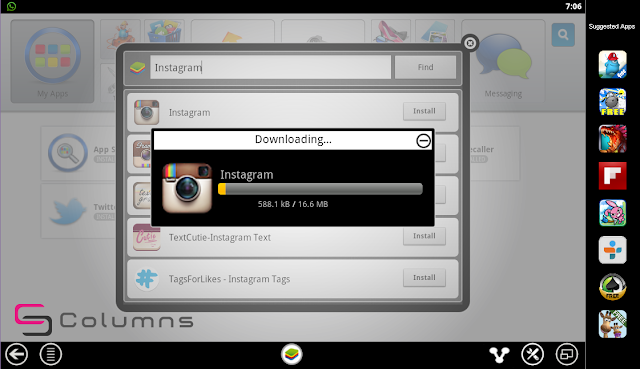
Did you know you can use Instagram on your phone, and on your PC too? Its not hard at all! Just follow the steps below to be able to see those cool Instagram photos on your computer. There are many available to access Instagram On your PC.
Using Instagrille:
Step 1. Click here to download Instagrille Installer
Step 2. Run the installer. Pokki window will appear, click next on it to start the installer.
Step 3. After the installing finishes you will find two icons on your taskbar-one of pokki and other of Instagrille.
Step 4. Click on Instagrille for first time run. Click on the user profile icon located in the top right corner.
Step 5. A login window for Instagram will appear. Login with your Instagram ID and password.
Step 6. Congratulations! You just installed Instagram on your PC.
Alternate Options:
1 . WebstagramClick here to Visit Webstagram Website
2. Webbygram
Click here to Visit Webbygram Website
3. Bluestacks
Click here to Download Bluestacks










